- Hotline +65 6631 8332
Understanding Shopify And PayPal In 5 Minutes
Friday, 14 Jun, 2024

This article is a part of PayCEC payment insights
Follow PayCEC - global payment gateway to get updates on the latest payment trends and ecommerce news
What's inside?
Shopify and PayPal are often mentioned as two giants in the global e-commerce industry. Shopify is so popular that everyone who wants to reach out to the international market wishes to open their own Shopify store, with PayPal and PayCEC being the two most trusted payment providers. This article will help merchants understand and personalize how to set up payment gateways according to their needs.

About PayPal and Shopify that you need to know in five minutes
Setting Up PayPal Express Checkout on Shopify and What You Need to Know
As a default payment method on Shopify, a PayPal Express Checkout account will be provided to sellers as soon as they open an account on Shopify, for PayPal is originally one of the most used payment methods of the platform.
In the creation process, PayPal will ask you to provide your email address. It's recommended that sellers enter the email address used to register with Shopify for easier management; however, users may customize this for other reasons.
If you've recently used a different PayPal account, the email for that account might already be filled in. Ensure you're using the correct email for the account you want to connect to your store. To find your PayPal account's email address, go to Settings > Store Details, then locate the Store Email in the Contact Information section.

Rules you need to pay attention to when participating in buying and selling on Shopify
Setting up your PayPal Express Checkout account on Shopify is simple as long as you concentrate enough to complete all of the steps one by one. There are 11 steps according to the below instructions; however, the whole process is indeed easier and more time-saving than it seems to be.
11 Steps To Connect Paypal With Shopify
- 1. In your Shopify admin mode, navigate to Settings and select Payments.
- 2. Under the Additional Payment Methods section, find PayPal and click Setup incomplete.
- 3. Click Complete Setup to proceed with setting up PayPal.
- 4. Enter your PayPal account's email address, then click Next.
- 5. Input your PayPal account password, then click Next.
- 6. On the "Tell us about your business" page, fill in your business information.
- 7. Review and accept the policy and permissions statements, then click Agree and Create Account.
- 8. On the "Describe your business" page, do the following:
- Choose your business type from the dropdown list.
- Enter your business details.
- Click Next to proceed.
- 9. On the "Tell us more about you" page, enter your details and click Submit.
- 10. On the confirmation page, click Go back to Shopify to return to the platform.
- 11. Conduct a test transaction to ensure that the setup is successful.
PayPal allows sellers from around the world to process payments through credit cards, bank accounts, buyer credit, or PayPal account balances. You can use PayPal as a payment service provider to enable customers to make payments for your Shopify store. However, if users prefer another payment gateway, they can skip creating a PayPal account.
Shopify PayPal Fees - What Both Sellers and Buyers Care About
Here are all the latest PayPal fees for consumers and Shopify merchants, take a look at how we charge for credit and debit card transactions, and currency conversions, etc. We've compiled the latest information to allow readers to compare Shopify PayPal fees with other payment gateways.
PayPal fees are a collection of costs associated with using the PayPal platform to process payments, send, or receive money. These service costs are applied as a percentage of the transaction amount or as a fixed number, depending on how the user sends or receives money. Most of the fees charged by PayPal are for merchants using the platform, so these fees are added to the checkout process. In these cases, PayPal is providing its services as a payment gateway for merchants to help customers enjoy a smooth payment experience. Other fees charged by PayPal exist to cover operational costs and generate profit. PayPal does not charge fees for consumer-to-consumer money transfers.

Things to know when setting up PayPal on Shopify
Another benefit if you are a U.S. consumer: if users want to buy or sell cryptocurrency, send money internationally, or make credit card transfers, PayPal fees will be applied, which means for ordinary transactions, U.S. consumers are exempt from fees. Sellers of goods or services through PayPal must also pay fees, which PayPal charges as a percentage of the transaction amount plus a fixed fee. Users should understand that all PayPal fees vary depending on the type of transaction, currency, and location. When PayPal charges fees, it itemizes the costs on your invoice.
When a seller adds the PayPal payment method to their online store on Shopify, customers clicking this button will be taken to the PayPal payment page to make purchases using a credit or debit card. For cross-border transactions, PayPal charges 2.99% of the transaction plus a $0.49 fee. For example, a customer payment of $50 will be subject to a processing fee of $1.99 ($1.50 + $0.49). Make sure buyers include this fee in your product price so they don't lose out on profits.
Particularly, detailed information about PayPal fees on Shopify includes:
Fees Charged On POS
Transactions made through PayPal's in-person point-of-sale (POS) system incur a fee of 2.29% of the transaction amount plus a $0.09 fee.
Fees Charged Through Online Checkout
Every time a customer chooses PayPal to make their purchase directly through a website’s checkout on Shopify without being redirected to PayPal's checkout page, PayPal defaults to charging 3.49% of the transaction amount plus fees of $0.49. Normally, purchasing users will choose other forms of payment to avoid losing too much money.
International Fees
If your business receives payments from outside the U.S., PayPal will charge you the standard domestic transaction fee plus an additional 1.5%.
Chargebacks
Chargebacks have a $20 fee for each instance for U.S.-based sellers. Dispute fees are $15 for each instance or $30 for high-volume disputes.
Payflow Fees
Payflow is PayPal's optional payment gateway that allows merchants to create custom checkouts. For sales processed through Payflow, PayPal charges a $0.10 fee per transaction. Additionally, there are monthly fees for this service: $30 for Payflow Pro, $10 for recurring billing, and $10 for enhanced fraud protection.
Shopify and PayPal's Ability To Resolve Complaints
Shopify and PayPal both have their departments with experts and support agents for reviewing and resolving complaints from their customers. Every question or issue collected from surveys, inboxes, emails, and other channels will be gathered and carefully checked, analyzed, and put into consideration for resolution, the outcome is then bound to be released as soon as possible, usually in less than two months. Normally, with strict policies and management systems, this process is always handled faster.
One thing to note is that the conversion rate while using PayPal might be lower compared to PayCEC. The reason is buyer credit is only available to PayPal account holders based in the United States or the United Kingdom, while PayCEC enables their partners and users to facilitate and accept online payment from more than 99 countries all over the world. Therefore, most large-scale sellers with wider reach might choose other payment gateways, like PayCEC, which offer lower international transaction fees.
In addition to other information about refunds, if the buyer wins the complaint process, the shop will be fined $10-15 per claim. This is one of the rules that PayCEC believes is reasonable for sellers. However, at PayCEC, this reimbursement fee may be lower or if the reason is minor or does not affect both parties too much, we will consider and handle it for free.

Rules that you need to pay attention to when participating in buying and selling
Coming back to PayPal and Shopify, if chargebacks and customer complaints become persistent, both the payment gateway and e-commerce platform will disable all activities of the store and the amount of money the seller has in the sales account indefinitely. Therefore, if you have participated in the shopping market of Shopify and PayPal, users need to be careful with the rules in communication, buying and selling, and the preparation and delivery stages to avoid being affected by strict regulations.
Some sources say that PayPal can pay higher chargeback costs and can process complaints over 3 months, and PayPal also limits the time to provide complaint documents to 10 days. It is known that PayPal charges a chargeback fee of $20. However, PayPal is similar to PayCEC in that if you are a loyal customer and have performed well during the cooperation period, PayPal or PayCEC can protect you and do not charge this reimbursement fee.
About PayCEC
PayCEC was established in response to the growing need for businesses to accept online payments more quickly and easily. In the new media era, our payment flow has evolved to work seamlessly and effectively across all platforms and devices. We pride ourselves on combining superior technology with first-class customer service.
PayCEC is a truly global payment platform that not only allows customers to get paid but also withdraw funds to their business accounts in various currencies.
We have created an open and secure payments ecosystem that people and businesses choose to securely transact with each other online and on mobile devices.
PayCEC Team
Frequently Asked Questions
Can you use PayPal with Shopify?
As introduced, the PayPal payment gateway is set as Shopify's default payment gateway. When a user registers to create a sales website, the user will immediately be granted a PayPal Express Checkout account. Therefore, users can completely use PayPal with Shopify. Activating this feature will be done by Shopify and sharing your account information with PayPal
Advice from PayCEC, if you already have a PayPal payment account, the email that Shopify shares with PayPal will be the same email, and the seller's job is to provide the correct email address to Shopify. To clearly visualize this step and find out if your email address is the same as your receiving account email, go to Settings > Store Details, then find your Store email in the Contact Information
Also at this contact information at the PayPal payment portal, users will see the seller's payment and shipping address information. The store owner can change the information and reconfirm with PayPal so that the payment process goes smoothly and money will flow to the seller's pocket.
In addition, Shopify can also let customers pay without having to activate a PayPal account. With the PayPal Express feature, the default customer is redirected to and registered for an account. Sellers who want smooth cash flow in addition to choosing the PayPal payment gateway can instruct users to link PayPal with credit as long as the seller has a payment gateway.
In addition, there is another option without using PayPal, which is to integrate PayCEC as a payment gateway, so that shoppers can also pay through this gateway without using another payment gateway to transfer money to the seller. With this PayCEC integration, it seems that sellers have more advantages because in addition to accepting many forms of payment, PayCEC can also pay via credit faster and with cheaper fees than other payment gateways.
Does Shopify charge for PayPal payments?
The answer is yes, and the invoice will clearly describe the amounts you must pay. Normally, costs will depend greatly on geographical location as well as the service package that the seller commits to with Shopify. Invoices after a usage cycle will be requested by Shopify and PayPal to be paid using the user's main payment method so that information can be compared transparently. Currently, you can refer to many fees listed below, but due to article limitations, we will only delve into 3rd party transaction fees and tax fees because they have a lot of impact on sellers.
There are currently 8 main types of fees when making payments
- Shipping label fee
- Third-party transaction fees
- Domain, theme, and one-time application fee
- Tap to Pay on iPhone
- Shopify Tax
- Shopify Email
- Tax
- Payment credit
Third-party transaction fees apply when sellers use other payment parties to process transactions with customers. Shopify will collect this fee to divide the cost equally between the payment services used by the seller and the buyer. used for transactions, and depending on the payment gateway options, there will be different transaction fees. But for large amount transactions, we recommend that you use PayCEC's transaction service to be both safe and fast and also ensure that the transaction fee is the lowest.
Also with another convenient form of payment, sellers and buyers can buy and sell via Shopify payments, which will minimize the loss of third-party fees. Orders will be processed internally between Shopify Payments, Shop Pay, Shop Pay Installments, and Paypal Express, and there will be no fees for manual purchases and cash payments. like when a customer and you trade currency.
In general, transaction fees from third parties or management fees when selling online will depend on the transaction volume and volume of goods, so to be able to understand and measure the fee, the seller needs to have a detailed plan
Next is another cost issue: taxes. For online retailers in Canada and the United States, the law will require Shopify to collect other taxes to maintain the operations of this brand. Because offices are currently located in these countries, this cannot be avoided. Therefore, online retailers will have to pay a little more for this tax. Below are some states and territories where users when selling will have to pay this tax to Shopify through the final settlement after 1 cycle when using Shopify services
|
|
|
Does PayPal hold money from Shopify?
The answer is no if PayPal keeps the money from Shopify and the answer is yes if the transaction detects an error and needs to be processed by both parties. Here we will talk about the risks in mutual payment that PayPal will be directly responsible for when both buying and selling parties need to withdraw payment. This means that PayPal will have to hold the money for a while to determine whether there is a risk or not, then the money will flow to the seller.
When there is a problem with payment recovery by both parties, both customers will be charged a fee. To bind users, payments will be made by credit card and some other binding method in case of this collection fee. And of course, the recovered amount will be paid back to the Buyer by PayPal and not kept for too long. Holding back money before making payment to the seller is completely a precaution against the risks of automatic payment.
With this method, the payment gateway recovers payment at the time of sale or when the supplier completes the payment process. processing but there is a problem and the payment needs to be captured. This option has also been pre-calculated by PayPal and is completely refundable if there is a problem. This requires PayPal to hold the funds before settlement.
News
Business
Products

who we are
about us
We are honored to serve as your reliable business partner and financial service provider in the industry and other business-related services. With the help of our professional staff, to help merchants to achieve their goals for the development and expansion of the international business market.
Our payment flow has developed in the e-commerce world to perform seamlessly and effectively across all platforms and devices. We take pleasure in combining technology with customer service, to solve your concerns at the moment.
PayCEC is a fully worldwide payment network that not only allows merchants to be paid immediately and securely, but also allows them to withdraw money in multiple currencies to their company accounts.


























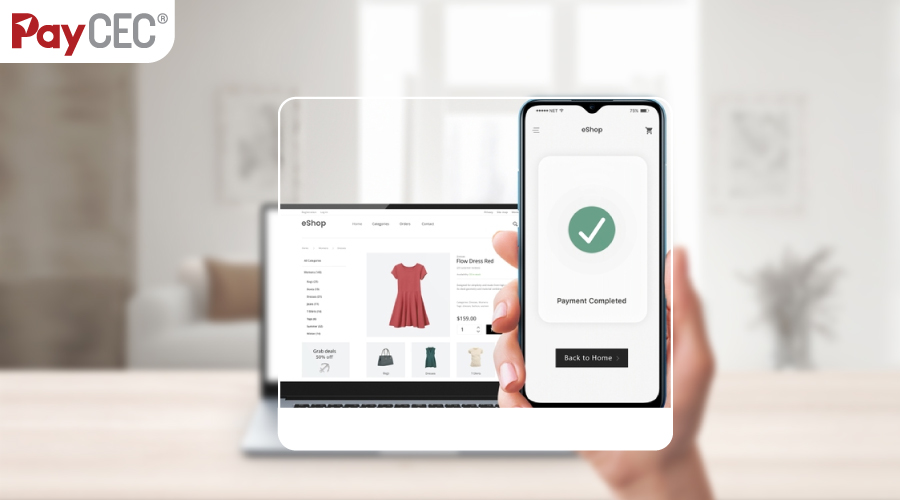





 +65 6631 8332
+65 6631 8332






 Processing
Processing